When it comes to mind mapping (brainstorming) tools, I have been a loyal Mindjet follower for as long as I can remember. However, this week I was encouraged (via course assignment) to expand my horizons. So, with my sense of software loyalty tucked neatly in tow, I went on a hunt for (what I assumed would be) a watered-down alternative to my dear Mindjet.
Needless to say, I was a bit skeptical.
But alas, the Web never ceases to amaze me. Mindjet, I love you dearly, but I'm afraid that a sweet little free online tool has won my favor.
bubbl.us is almost too good to be true.
First, I'm always weary about having to sign-up for yet another online account for something that I may use infrequently, or abandon altogether if I'm not impressed. But get this, bubbl.us doesn't force you to register first! You can just click the "Start Brainstorming" button and you can start creating a map right away.
One click and begin. Awesome.
If you decide that you do want to save your maps (and you will, trust me) the registration process on bubbl.us is super simple. They don't make you fill out extensive forms about where you live and who your favorite teacher was in grade school. It is really just as simple as this:
On the mapping stage, it only takes one click to add new independent or child topics. They also offer simple hot keys, if you're not a point and click fan.
When you want to color code your bubbles, change text size, disconnect a bubble or delete one all together, just hover your cursor over the shape and a handy tool box pops up.
So next, let's say you want to save your map. The great thing is that bubbl.us is set to auto-save every five minutes, by default. You have the option to turn off auto-save... but why?
You also have the option of creating your own folder structure. Here again, the process is simple. You get one-click actions to create new folders and simple drag and drop functionality to move folders and files around.
But finally, the thing that truly made me fall in love with bubbl.us ... the output options. Of course, you can print.
Sure, you can create a .jpg or .png.
But wait! You can auto-generate an HTML widget to give full zoom and panning capabilities to anyone on your websites, blogs, wikis, what have you. This is too cool! Not only did it save me a huge amount of time, but again, it was so simple I felt like I was cheating. Guilty web pleasures for my inner geek - priceless.
Sure, bubbl.us doesn't offer a slew of fancy shapes or templates or kitchy icons, but what you lose in added features, you gain in overall ease of use. It is refreshingly simple to get started and the html output option is like techie gold.
For any of you who still aren't sold, here's the map that I created for class this week.
It is important to note that this map took one hour - including data entry - from start to finish. That includes finding bubbl.us , registering, and figuring out the tools.
If you have any thoughts about this or other tech tools, leave me a message! I'd love to review your favorite tools in a future post.







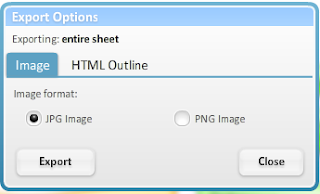

No comments:
Post a Comment